| name | common ports | description |
|---|---|---|
| Apache | 80, 443 | Basic Webserver |
| nginx | 80, 443 | Webserver, Reverse Proxy |
| Postgres | 5432 | Database |
| RStudio Server | 8787 | RStudio made available through a web browser |
| Shiny Server | 3838 | A webserver for shiny apps |
Hacking for Science
Block 3, Session 1: A Glimpse of DevOps
review
Today’s Goals
- Catch a Glimpse of Development and Operations
- Terminology & Context
- Get an idea of apt infrastructure for team projects




Resources –
And What to Look For …
Size


Persistency
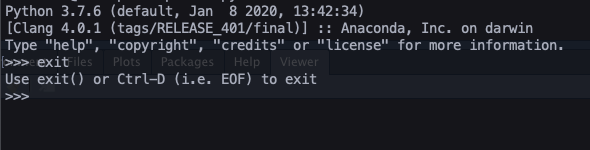
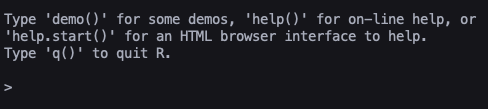
Availability & Exposure
Data Science Webserver Example
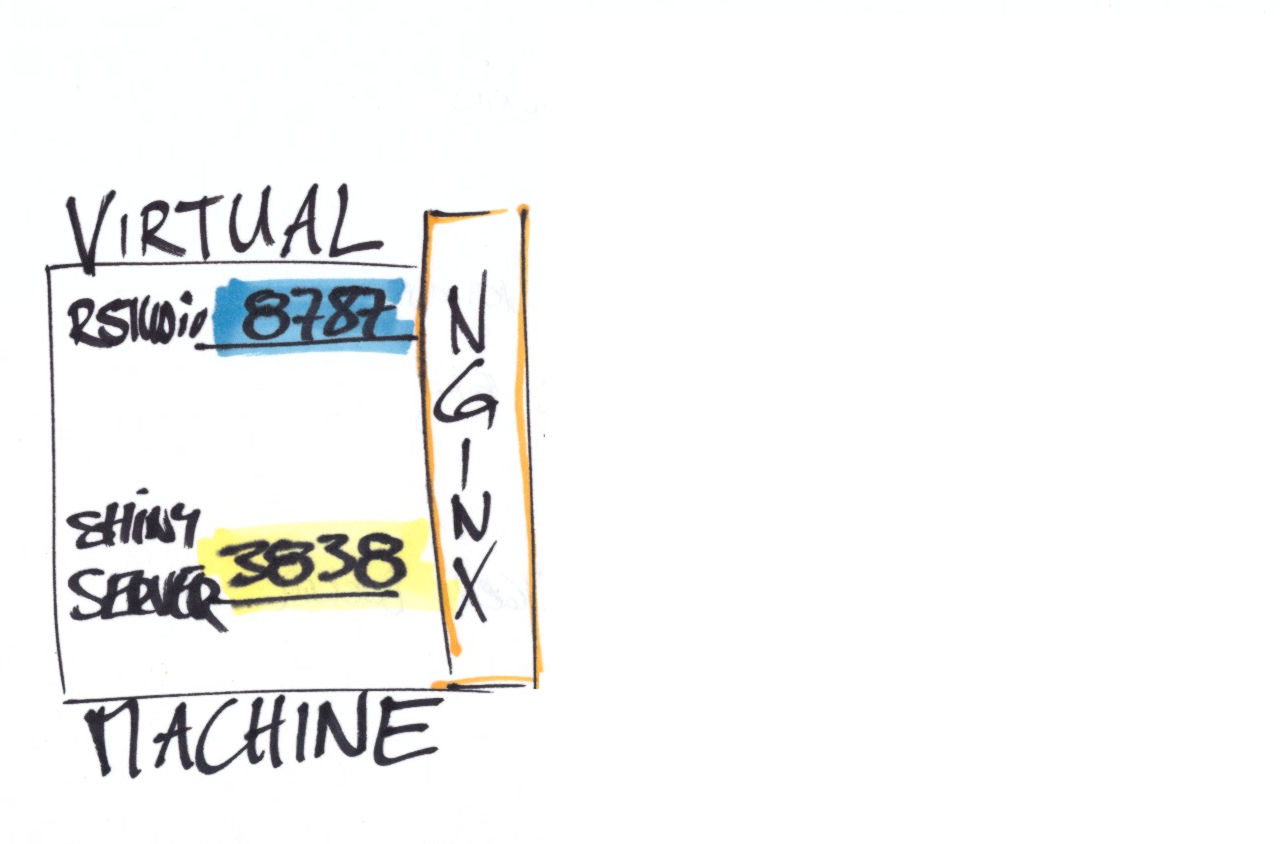
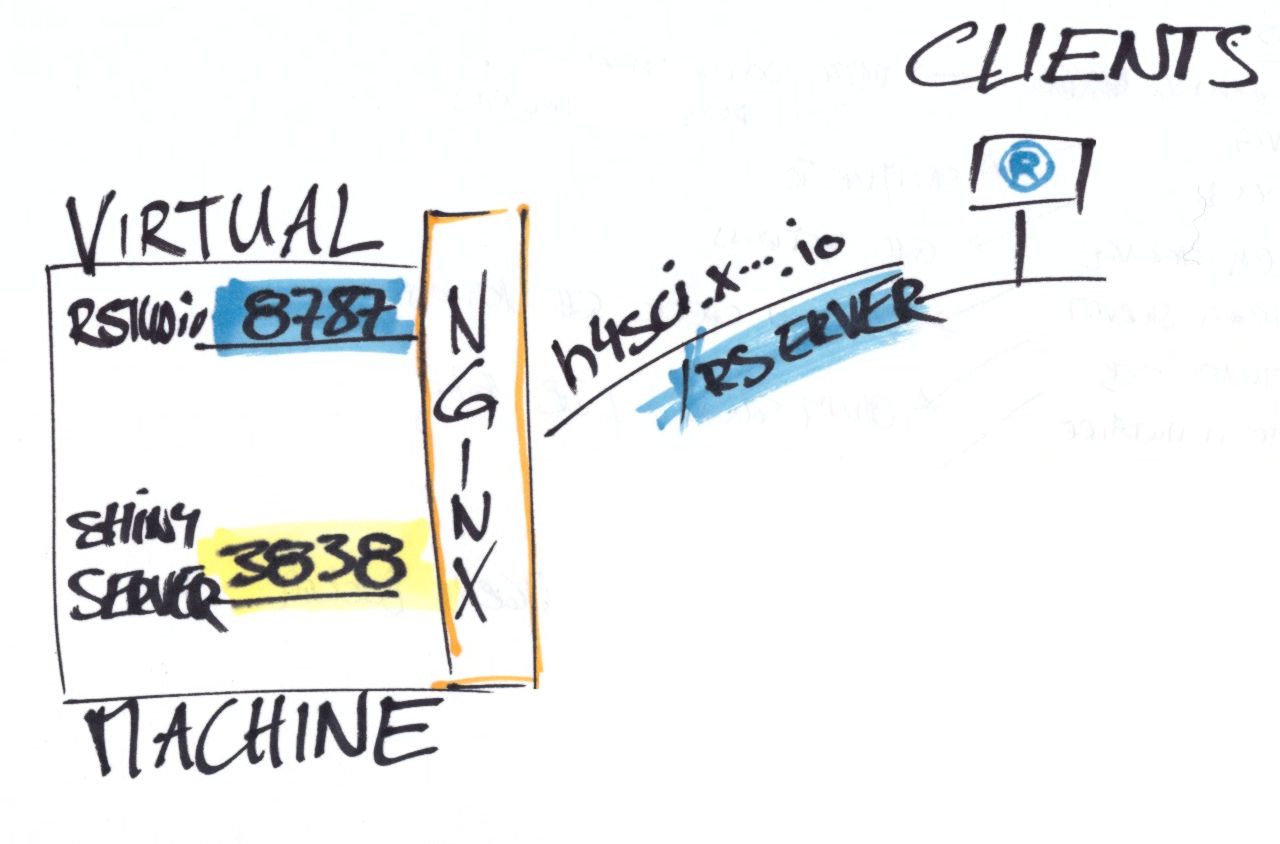
Data Science Webserver Example
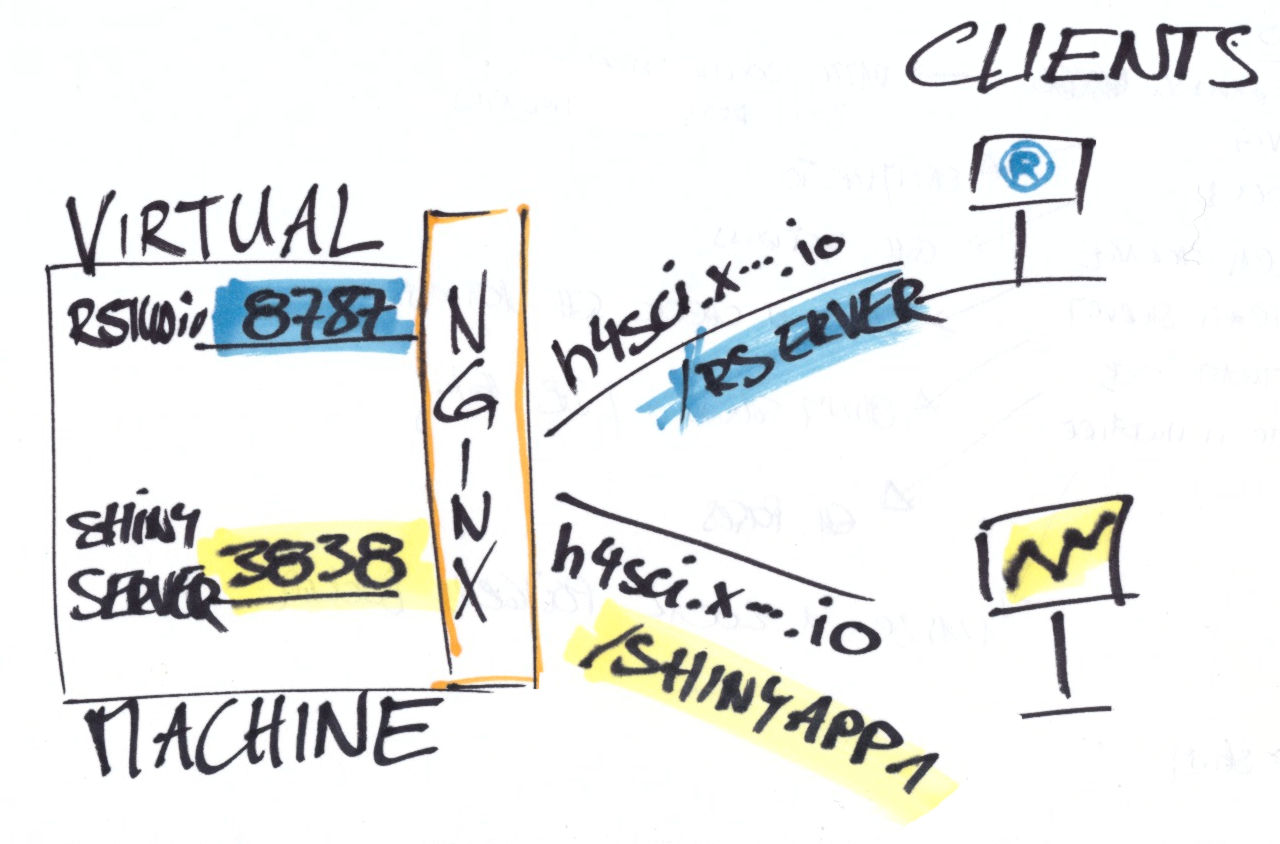
Common Servers
Reproducibility
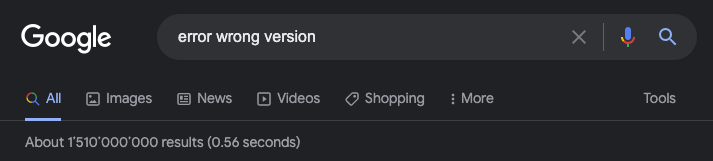
Hosting Options
Do not forget that hosting requires a development strategy.
On Premise (in house)
SaaS (software as a service)
SaaS (software as a service) / Serverless
Examples
Advantages
- Hassle free (Hosting)
- Onboarding of non-hackers easier
- transparent pricing models
Disadvantages
- Blackbox
- Vendor Lock-in depending on pricing model and software
- Relatively Expensive per Unit
The Cloud
Common Cloud Products
Basic VMs
e.g., Google Compute Engine, Microsoft Azure Cloud VMs
Single Purpose Environments
Docker hosts, e.g., Google Kubernetes Engine, Azure Kubernetes Service (AKS)
Ready Made Services
AI & machine learning products, e.g., Google Cloud AutoML, SQL Cloud Hosting
Containers - Building Blocks of Modern Infrastructure
A container is a standard unit of software that packages up code and all its dependencies so the application runs quickly and reliably from one computing environment to another
–docker.com, what is a container ?
Excursion: Docker in one Slide
- single purpose, application focused virtualization
- images: blueprints for containers
- Registries: store images
- Docker files are text based configs from which images are created.
- Images can be stacked, so we can build on existing images
- Docker containers run on a Docker Host / Docker Desktop or in Docker Cluster like Docker Swarm or Kubernetes.
A Basic Docker File: R with Postgres Driver
FROM rocker/r-ver:4.2.0 as deps
RUN apt-get update && apt-get install -y \
libpq-dev \
libcurl4-openssl-dev \
libxml2-dev \
libssl1.0-dev \
libssh-devStart and log into the container…
What Is Docker Good for?
Test Stack, Conserve Setups
Run Applications w/o Side Effects
Develop @home, Run in the Cloud
Two Docker Based Examples
Shiny Server
docker run --rm -p 1234:3838 rocker/shiny
Postgres Server
docker run --rm --name pg-docker -e POSTGRES_PASSWORD=postgres -d -p 1111:5432
-v local/path:/var/lib/postgresql/data postgres:11
-d: run as daemon, i.e., terminal window available
-e: pass on an environment parameter, in this case a password
-p: port forwarding: host port:docker port
-v: Mount for persistent storage
(!): To make the two containers talk to each other, consider docker compose.
Hacking for Science by Dr. Matthias Bannert is licensed under CC BY-NC-SA 4.0